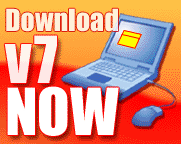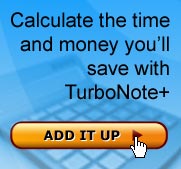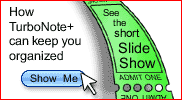LATEST VERSIONTurboNote+ v7.0
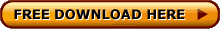
Personal Tips
In the many years since we first developed TurboNote, people have found a lot of different ways to use it. Here are some ideas:
|
It's amazing. It keeps me so organized. I work on a computer all day so I can see important information when I want and where I want, and colour-coded on my screen!
I find the colour-coding really helpful — red notes for the things I *really* have to do, yellow for general, green for notes to or for the children.
I keep a set list of things I have to do each day, each week, each month. It keeps me organised, and the alarm system reminds me if I do forget. It also makes it easier if I'm away to tell my sub to check the green "on-going" notes. They've got links to all the admin and help files that explain what needs to be done.
I set the alarm to remind me of when I need to pay bills, when important dates are coming up (like my kid's birthday or tax return time), and things I want to check on later. Then I hide them so they don't clutter up my screen, and they pop-up only when I need to see them.
|
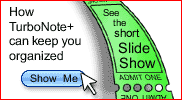
Powerpoint-based slideshow
Use PageDown to step through
|
I love it!!! I use it to jot down notes when I talk to sales prospects on the phone and when I call them back I have down in front of me exactly what interests the client has and can continue from there.
"Terrific!" I installed it, five minutes later I knew I couldn't do without it. Now everyone in the office uses it, and we send notes back and forth — way quicker and easier than email!
It's easier to send a TurboNote to the computer upstairs than to go up myself!
|
When I'm copying and pasting stuff from one type of file to another, like a Word document to an HTML file, I put it on a TurboNote to reformat it to get rid of hard characters and returns.
I actually use the calculator function more than anything else cos I keep losing the real one I have and can never remember where to find the computer's calculator.
These notes are so wonderful it is virtually impossible to think of an improvement or how I ever managed without them. Excellent tool for my writing projects, plotting, planning outlines.
|
Why no identifiers? Frankly, what with automated spiders and robots and all scouring the Web for names and email addresses, we're reluctant to compromise the privacy of our enthusiastic users. So we have chosen not to add names and email addresses to these comments. If you'd like to talk directly with a sample of users, we do have email addresses we can provide of people who are happy to talk about their experiences with TurboNote. Just ask us (no spammers need apply!).
Seven good reasons to license your copy of TurboNote+:
- Your registration code will remove the registration reminder message which appears from time to time
- You'll no longer see "sponsor captions" at the bottom of your notes
- You'll benefit from all the great new features in TurboNote+,
- You can choose to be notified of new versions as soon as they are released
- You'll be entitled to free upgrades of new versions at least as far as v6.9
- You also get free and rapid assistance via our online problem reporting form
- You will help ensure future support and improvements by supporting TurboNote+
- You will be able to use TurboNote Relay Server to send your notes even further afield, and more conveniently
- You'll get that warm glow of satisfaction which comes from owning the software you use and helping to make a good thing better
Is that more than seven reasons? Oh well...