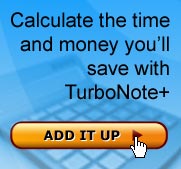Fast, trouble-free download and installation
Download Help
DOWNLOAD NOW
I know what to do, just give me the program.
Download here.
No Risk
TurboNote+ has been certified free of spyware, adware or viruses. If you decide you don't want to keep TurboNote+, it has an easy uninstall.
We've tried to make it as easy as possible to download and install TurboNote+, but here's some help in case you're unsure of what to do.
- Click on this: Download TurboNote+ 7.0 (2.2MB)
- Choose Save from the File Download window.
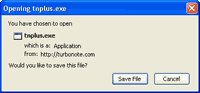
- Decide where you want to save the TurboNote+ installation program. (eg My Documents or Desktop)
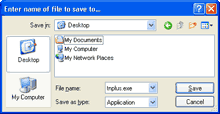
- When you have the location selected and tnplus.exe is noted in the File name box, then click on the "Save" button.
- When your browser finishes saving the installation program, it may give you the option to run it. Go ahead. Otherwise, close the dialog -- you'll be returned to this Web page to use the notes below to install it.
Installation Help
- To install TurboNote+, click on your Windows "Start" button and then "Run...".
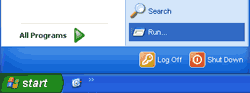
- Type in the path and filename of the installation program, or use the Browse button to find the tnplus.exe file.
- The installation program will ask you where you would like TurboNote+ installed and will suggest C:\Program Files\TurboNote. (Change it if you want to)
- The installation program will automatically create the folder for you.
- When the installation has finished, it will immediately run TurboNote+. You'll see the yellow TurboNote+ symbol in the "system tray" on your taskbar (usually at the bottom right of your screen).
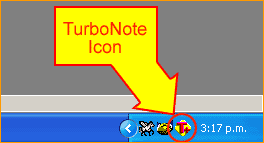
- The installation will also ensure that TurboNote+ starts each time you start your computer, so your notes will always be available.
- In the final installation step, two "welcome" notes will appear on your screen, giving you some handy hints about using TurboNote+, and where to find more help.
Here's that download link once again. Go ahead!
Copyright © 1998-2026
WebCentre Ltd
TurboNote is a registered trademark operated under license to WebCentre Ltd
TurboNote is a registered trademark operated under license to WebCentre Ltd