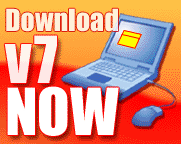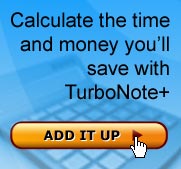Latest Version:
TurboNote+ 7.0
TurboNote+ 7.0 has lots of new features but is still easy to use. Check out the quick list below and side-by-side comparison with earlier versions. Works with all current Windows versions and those of the past decade or more.
Download the free 30-day trial copy now.
Easy, discounted upgrade for registered users
If you’re a registered user of TurboNote+ v6.6 or earlier, we’ve made it easy to try out the new version. TurboNote+ 7.0 will install over the top of your existing installation in seconds, preserving all your existing notes and settings. You’ll have 30 days to check it out, then the major new features will be disabled.
BUT, even if you decide not to buy a registration upgrade, you'll still have everything you have in your current version, plus many improvements.
Once you're running the new version, get a generous discount by using the Upgrade Now link from the tray icon menu to buy a 7.0 license.
That will take you to the online registration form with an automatic discount, dropping the price from the standard $US29.97 down to $US23.97.
Remember — to get access to the Upgrade button and the discount, you'll need to download and install 7.0 first.
Improvements in version 7.0:
- Maximum note text size has been doubled to 60kb
- Create simple links to other notes
- Create instant Daily schedule notes which list and link to all alarm notes due to go off on a given day
- Make summary notes which list and link to all notes in a given group
- Pause all current and pending alarms for up to a month
- Additional Remind again options let you tell an alarm to sound tomorrow (or on the next working day) at the same time as it first sounded today, even if you have delayed it several times during the day
- New Size column in Note Manager allows you to show and sort by note size
- Rich text notes now support tables pasted from Excel, Word etc
- Save images in PNG format as well as BMP
- ...and many minor enhancements
Note: If you install version 7.0 over an earlier registered copy of TurboNote+ you can use the new version with your current registration code, and several improvements and minor enhancements will apply indefinitely. However, after 30 days, many of the improvements listed above will be disabled (leading to a reminder message when you try to use them) until you obtain a registration upgrade to version 7.0.
Improvements in version 6.6:
- Fixed problem with slow Calendar saving (leading to apparent hang) on some WinXP computers
- Now runs on Vista and later Operating Systems even if Data Execution Protection is enabled
- Fixed minor selection error in Send dialog when sending to TurboNote Relay Server
- Fixed settings for Babelfish translation using F4 feature, e.g. deutsche de-en<F4>
- Corrected helpfile link in Start|Programs menu
New features in version 6.5:
- Transparent notes now become significantly less transparent when they have focus, allowing you to make them more transparent the rest of the time
- Double-clicking on the Calendar's title will display the Windows date/time settings dialog
- If you hold down the left-mouse button for a half-second as you click onto a note, the edit cursor will move to the mouse location
- Tray icon now remains more consistently visible
- Backup and Restore now preserve note background images (Note Settings|Background|Image setting), plus other minor improvements
- Restore selection now shows day-of-week for all backups displayed
- Calendar and notes now reliably stay on top of notes underneath them even if you click away to a note elsewhere on screen
- Note titles are no longer saved as part of a style unless it is a full-text style. (To remove text or a title from an existing style, reset the style via the right-click menu, then save a new non-text style).
- Comment/uncomment text (Ctrl+J and Ctrl+K) now leave the cursor at the end of the note
- Find (Ctrl+F) when you have text selected now correctly picks up the selection, including in Chat mode
- Disk access by TurboNote+ is greatly reduced compared to previous versions, when no notes are being changed
- Power-functions now evaluate reliably (e.g. 2*3^9<F2>)
New features in version 6.4:
- Sound settings (e.g. for alarms, incoming note etc.) can now use .MID, .MP3 and .WMA files
- Alarm sound can be set to mute itself after a certain time
- Screen capture (F7) now works with Vista Aero and is improved on Win2000/2003
- Web enhanced operations (F4) and Quick Launch improved when notes contain quotes
- Chat notes once again work via TurboNote Relay Server
- Unpark (Alt+Shift+P) now puts cursor in last accessed note (NB: see our Frequently Asked Questions if Windows Media Player opens when you use Alt+Shift+P)
- Added Note manager and Calendar to Note Menu
- Stopped creation of some extraneous text files during use, e.g temp.url
- Minor Vista enhancements, and code-signing for cleaner installation
- Other minor improvements, e.g. to alarm settings and rolled-up notes
- Technical Training Manual now available as an option
New features in version 6.3:
- Improved Vista compatibility, including HTML-help
- Better Web browser handling
- Auto-recovery from backup if data files are lost
- Improvements in timing of recurring alarms
- More robust when other programs (e.g. virus scanners) are scanning Turbonote's data files
- Several minor bug fixes and improvements
New features in version 6.2:
- Chat notes make it more convenient to hold note-based conversations with other users
- TurboNote shuts down more quickly, bypassing problems on some older machines
- Delete-on-send and some other settings can now be made default behaviour for sending notes
New features in version 6.1:
- A calendar helps you organise your schedule and your notes
- Screenshots (F7) let you take snapshots of your computer screen and put them in notes
- You can now send a note to a specific user on a machine
- Bulleted and checkbox lists are now indented
- You can have twice as many notes: 600 instead of 300
- We've improved image handling - they take up less memory and disk space and you can now save images from notes as graphic files
- Notes and the calendar can have transparent backgrounds
- Ctrl-Shift-T switches notes between "staying on top and not rolling up" and "rolling up and not staying on top"
- For convenience, the currently-active note will appear on top of stay-on-top notes and is more clearly highlighted
- Handling of high-DPI displays has been improved
New features in version 6.0 (December 2005)
- Note Manager to organise and group lots of notes
- Extensive support for optional rich text editing with bold, italic, underline, colour etc
- Support for images on notes
- Lots of new note styles and formats (eg ruled lines, message templates, checklists)
- Bullets, tickable checkboxes and emoticons
- Transparency control
- Note statistics for character and word counts etc
- Drag and drop items from and onto notes (eg URLs, graphics, file names etc)
- Password protected notes
- Password Recovery Service
- Additional monthly backup and security features
- Instant access to Web-based utilities such as Web search, currency conversion or translations
- Stick TurboNotes to other material electronically (eg Word documents or Web pages)
- Encrypted instant messaging via TurboNote+
- Scheduled note transmissions
- Centralisation of notes for multiple users on a network server
- Improved alarm and reminder handling with quick resets
- URLs open in a new browser window instead of replacing an existing one
- Highlighting of URLs, file links and email addresses
- Dozens of minor enhancements to earlier features
For details on the above improvements, and more, see the "What's New" section of TurboNote+'s help after installation. Just click on any note, press F1, then go to the help contents.
Download a copy of TurboNote+ now!
You can see from the lengthy list on this page that we are committed to regularly improving and upgrading TurboNote+. That's just one of the reasons why TurboNote+ is better than any other sticky note program — here are the other reasons why you should try and buy TurboNote+.
Here’s why TurboNote+ does better than any other sticky note program available.
Improvements added in earlier versions of TurboNote+ (v5.0 to v5.4)
New features in version 5.4 (August 2004):
- Fixes an error in backup files experienced by some users
- Modifies behaviour of repeating alarms to be more intuitive in some situations
- Changes handling of headers of notes sent as email to improve compliance with standards
New features in version 5.3 (November 2003):
- Correctly handles network printers with long names (no more "Canvas Constructor error" if the name is longer than 31 characters)
- Resets weekly and monthly alarms more correctly, preserving the day of week and day of month
- Improved saving of the internal list of computer names, IP addresses and alias entries when the same IP address can be assigned to many computers
- Removed a problem with note titles containing "#" when they are sent across the network
- Improved behaviour when a user without Administrator security access does an installation
New features in version 5.2 (March 2003):
- Memory use is reduced, especially for users with lots of notes
- Smarter note positioning, for example, if you resize your desktop
- Improvements to Find functionality
- New menu option to remove the "note-sent" icon
- When a note alarm rings, it becomes the "last active" note, able to be accessed by Alt+Shift+L
- The mouse cursor can now be used within the note title line when editing it
- Additional installation options for network administrators (covered in the TurboNote+/TRS Advanced User Guide)
New features in version 5.1 (July 2002):
- Sent notes can be marked as "Urgent", which means that they are given a one-minute repeating alarm on the recipient's computer
- Alt-1 to Alt-4 are new keyboard shortcuts to set the current note's colour: red, green, blue and yellow respectively
- A new colour option in the Note Settings dialog allows each new note to be created in a different colour, cycling between the four "quick background" colour schemes
- Right-click the note title area at the top of the note to bring up the Note Settings dialog
- Right-click the empty area to the left of the note title to bring up the Alarm Settings dialog
- The right-click menu on the alarm icon now includes an "Alarm off" option
- Destination (Send to) list editing has been simplified
- Several other minor bug-fixes and improvements related to display, alarms, autosave and drag-and-drop editing
New features in version 5.0 (August 2001):
- Lock notes (Ctrl+L) to prevent unintended editing or deletion
- Arrange Notes (Cascade, Tile, Unarrange) feature on the main TurboNote+ menu — can order notes by title, date or colour
- Notes with no title now automatically take their title from the first line of text
- As well as resizing notes with the mouse, you can now use Ctrl+Shift with the arrow keys to alter a note's size
- Ctrl+D will insert current date and optionally time in the note
- Network administrators can now instantly propagate their current "Send to" list to any user(s) on their networks
- Network administrators with a multi-computer license can now instantly propagate their current registration code to any user(s) on their networks
- TurboNote+ can now be run by other programs or batch files to create new notes, send them to other computers and perform backup/restore operations
- TurboNote Relay Server (TRS) support (see About TRS)
- Optional Advanced User Guide (free with purchases of licenses for 5 or more computers)
V5.0: Improvements in existing features
- You can now send a note with an alarm which will ring on the receiver's machine at the desired time
- When an alarm rings, its note becomes visible/highlighted, but does not capture the cursor focus, so you can keep typing in your current application without the note getting the text
- Calendar-style date selection for note alarms
- Recurring alarms now use original alarm time when hidden for next recurrence
- Filtering, sorting and editing of addresses in the Send dialog, and quick-lookup selection
- Longer email addresses and computernames supported in Send dialog
- Email sending supports SMTP servers requiring username/password authentication — see the new optional entries on the General Settings|Email panel
- The TurboNote+ icon in the system tray now flashes when a note has been received (click icon once to show the note, or use Alt+Shift+L "show last note" hotkey combination).
- The four "quick background" colour schemes can be redefined — right click on them to configure
- "Windows XP" style menu look-'n-feel option — see the "New menus" checkbox on the General Settings|Note panel
- Global hotkeys can be selectively disabled and the Park (Alt+Shift+P) hotkey can be redefined
V5.0: Minor bug fixes:
- Support for dual-monitor and virtual desktop systems
- Improved printer tray selection
- Email port selection can now include ports other than 25
- Better handling of precision and rounding in calculations
- Hotlink feature supports quoted filenames more than one line long
- A few others too trivial or specialised to mention
Note: for details on the improvements in this version, see the "What's New" section of TurboNote+ help once you've installed it. Just click on any note, press F1, then go to the help contents.
Download a copy of TurboNote+ now!
Improvements added in the original versions of TurboNote+ (v4.0 to v4.5)
New features in TurboNote+:
- Save time by sending notes directly to email addresses, including WAPS!
- Send notes with attached files (including emails)
- Find text on one note, or across all notes (a great time-saver if you have lots of notes!)
- Instant calculations in one keystroke
- Backup, merge, restore AND unrestore functions for peace of mind
- Automatic backup with a multi-day backup history for even greater security
- Backup file format allowing transfer of notes to or from other systems
- More note editing functions e.g. handy one-key reformat to remove extra spaces and line breaks from text copied off the Web
Other improvements:
- System-wide hotkeys to "show all desktop notes" for quick visual scans, and to "park" desktop notes temporarily so they are out of the way
- More personalization, such as the optional "confirm note deletion"
- Better wordwrap when printing for easier-to-read printouts
- Editing functions like Ctrl+J, Ctrl+K (quote/unquote) now work on either selected text or the whole note
- More and easier ways to create hotlinks to files on your system
- Optionally include creation TIME in note titles
- "Stay on top" notes now marked with a distinctive border so they are easier to spot
- You can now use easy-to-remember "nicknames" instead of computer names in the Send dialog (also for IP numbers and email addresses)
- Eudora users will find help on configuring QuickLaunch for their mail reader
- "Show last note" (Alt+Shift+L) now shows the last note used so you can quickly return to it
Release history for our freeware TurboNote product:
September 2002: TurboNote v3.4 released
Changes in v3.4:
- Significant reduction in memory use for users with many notes
- Better-looking tray icon
- Many display improvements for WinXP and Windows 2000
- Better handling of daily and repeating alarms
- Alt+Shift+L now goes to last note "used", not last note created
- Sent notes now include alarm and rollup information
- Support for dual-monitor systems and screen resizing
- Easier alarm setting and editing
- Mouse can now be used when editing a note's title
- Numerous other small user interface and operational improvements
Changes in v3.3:
- Ability to send larger notes across the network
- New hotkeys for several menu items (e.g. Alt+Shift+H)
- Additional help buttons on dialogs
May 2000: TurboNote v3.2 released
Changes in v3.2:
- Improved Ctrl-J quoting behaviour and new Ctrl-K feature unquote text
- Ctrl-I will toggle selected text between UPPER CASE and lower case
- "Send to..." now places the most recent note recipient at the top of the list, and up and down arrows can be used to scroll through the list as soon as the dialog opens
- Improved drag-and-drop behaviour
- Improved "remind again" handling for daily/weekly etc. notes so it's easier to keep them set at the same time each day
March 2000: TurboNote v3.1 released
Changes in v3.1 (maintenance release only):
- Improved note saving logic in exceptional cases such as power failures or system failures
- Changed the default value for the "share my notes with other users" setting to True
December 10, 1999: TurboNote v3.0 released
Changes in v3.0:
- Sending notes across a TCP/IP network. A major addition, but we've tried hard to make it very easy and convenient to use.
- Ctrl-up-arrow and Ctrl-down-arrow to scroll through a note
- Mousewheel support
- The list of hidden notes displayed by Show Note from the main TurboNote menu now shows note title text before the note date (but is still sorted by date)
- Small arrow tell-tales indicate when there is further text to be displayed in a note
November 1999: TurboNote v2.0 released
Changes in v2.0:
- Notes with alarms, which pop up and sound an alert at a chosen time
- Notes which automatically roll up when not being viewed
- Print note
- Undelete last note
- Custom note colours (including easier/more flexible colour and font configuration)
- Many other convenience features:
- Double-click a note title to edit it
- User-defineable hotkeys
- Control over note title's date format
- All users on a given computer can optionally share their notes (i.e. it need not matter what user name you use to log on to your computer)
- CTRL-left-click to edit note settings
- CTRL-right click to set an alarm
- Drag and drop editing within a note (and you can drag browser URLs onto notes)
- All known (rare-but-real) note-losing bugs eliminated
March 1999: TurboNote v1.51 released
Changes in v1.51:
- A small percentage of V1.5 users reported a spurious TurboNote error message which appeared when they shut down Windows. This has been eliminated
- New Alt-Shift-L global hotkey to show the last note created
- Ctrl-Shift-N takes you from one note to the previous note (complementing Ctrl-N which goes to the next note)
- The list of Hidden notes displayed by Show note from the main TurboNote menu is now sorted by date
- Additional shortcut keys (Ctrl-M, Ctrl-T)
February 1999: TurboNote v1.5 released
Changes in v1.5:
- Simpler method for specifying default note settings, including a default note size
- System-wide shortcut keys to create New notes, Show all notes and Hide all notes (Alt-Shift-N ,Alt-Shift-S, Alt-Shift-H)
- New "Stay on Top" shortcut (CTRL-T)
- Renamed "Minimise notes" to "Hide notes" on all menus and altered applicable shortcuts
- Added "TurboNote menu" (CTRL-M) item on the note menu, so you don't have to find and right-click on the TurboNote icon
- New "Pass it on" link on the main menu to make it easy for you to send information about TurboNote (or the installation program) to other users
- A hint on the main TurboNote icon in the system tray shows how many notes you have created
- Various minor adjustments and bug fixes
December 17th, 1998: TurboNote v1.0 released
First publically-available version of TurboNote...
TurboNote is a registered trademark operated under license to WebCentre Ltd