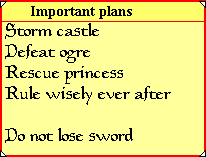 Ever lost a scrap of paper with some important information on it? Or had a sticky note drop behind your desk and be forgotten?
Ever lost a scrap of paper with some important information on it? Or had a sticky note drop behind your desk and be forgotten?
TurboNote+ will save you from that, with handy on-screen notes that:
- remind you of jobs to do
- deadlines to meet
- Web or email addresses to remember
- let you communicate quickly with colleagues
Stay organized, save time and money, and reduce stress!
Try it now - free download.
Buy it now - why wait?
Lots of people find it easy, fast and reliable. See why they love TurboNote+.
See why TurboNote+ does better than any other sticky note program available.
Information at your fingertips
 Keep track of important plans.
Keep track of important plans.
Have fast, direct access to Web site URLs, email addresses and local files with a simple double-click.
Avoid cluttering your screen by choosing to arrange your notes the way you want. You can tile them or have them cascade based on date, title or colour. Or you can set them to roll-up automatically so only the title shows.
Use the alarm and schedule functions to make sure you never forget an appointment or miss a birthday.
Throw away your calculator (if you can find it!). TurboNote+ gives you access to one with a single click.
Never lose track of important dates, vital information or necessary filenames again.
Customize to suit yourself
Make it easy by:
- changing the colour and size of your notes
- choosing preferred fonts
- having priority notes stay permanently visible
- locking notes in place
- setting up regular reminders
Easy-to-use menus allow you to customize individual notes or set up the default look you want.
(show me - opens pop-up window)
Keep your reminders safe
Your computer remembers your notes even when it has been turned off. Reliable auto-backup, merge and restore features protect your notes from system failures.
(show me - opens pop-up window)
Use the backup files to transfer all your notes from one computer to another, such as when you're out of the office, on the road or even on holiday.
Desktop-to-desktop delivery
TurboNote+ instant messaging lets you instantly send urgent messages and attached files straight to the desktops of your friends and colleagues over a local network or across the Internet.
You can even send notes and attachments via email!
(show me - opens pop-up window)
What our users say
TurboNote+ has hundreds of thousands of very happy users all over the world. Here are the top three reasons why they love it:
- TurboNote+ is easy -- you need only moments to get the hang of it
- TurboNote+ works -- it installs in a trice, works reliably, and doesn't cause conflicts with other programs
- TurboNote+ is efficient -- after an hour, you'll wonder how you ever lived without it
You can see more comments here.
Try it, Buy it
Try it for free - download TurboNote+ 5.4 using this link (1142KB)
Short instructions: After the download, find where you've saved it and run it once to get TurboNote+ up and running and ready to help.
Detailed instructions available here.
After installation, keep the original installation program you've just downloaded handy. That way, you can easily pass it on to your friends and colleagues!
If you already have the TurboNote freeware version, you can try TurboNote+ at no risk:
- TurboNote+ will preserve all your existing notes when you install it
- If you evaluate TurboNote+ and decide you don't want to use its extra features, you can reinstall TurboNote and still keep all your notes
- TurboNote+ can still exchange notes across a network with TurboNote
Buy TurboNote+ now
and you won't get any registration reminder messages or sponsor captions on your copy.
You can also choose to be notified of new versions,
and you'll be helping make a great product even better!
Free Prize Draw
Sign me up for this month's free prize draw to win a registered copy of TurboNote+ and let me know when new versions are released. (We won't provide your details to anyone else.)
Problems?
If you have any problems downloading, installing or using TurboNote+, or suggestions for improvements, please report them.
Enjoy!
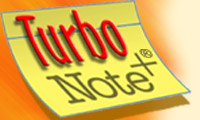
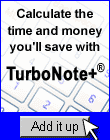

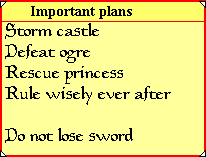 Ever lost a scrap of paper with some important information on it? Or had a sticky note drop behind your desk and be forgotten?
Ever lost a scrap of paper with some important information on it? Or had a sticky note drop behind your desk and be forgotten? Keep track of important plans.
Keep track of important plans.